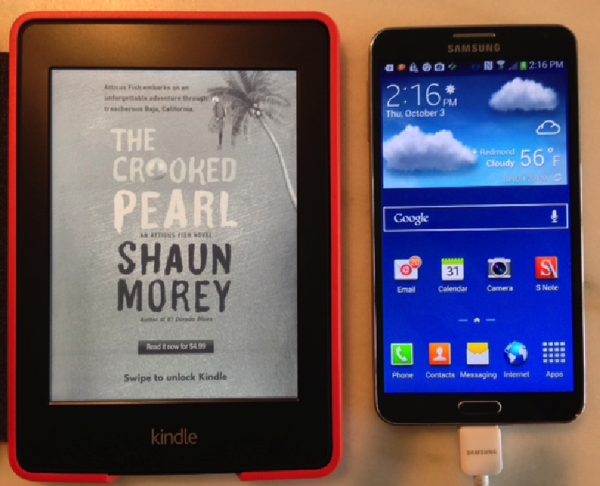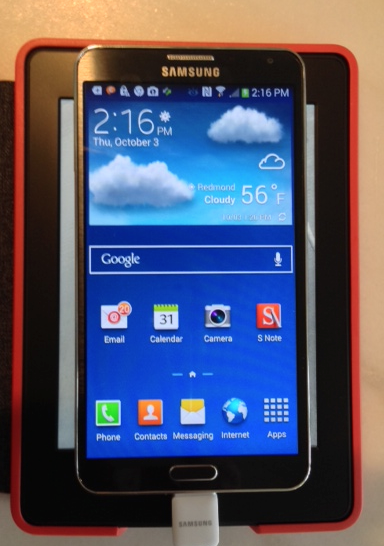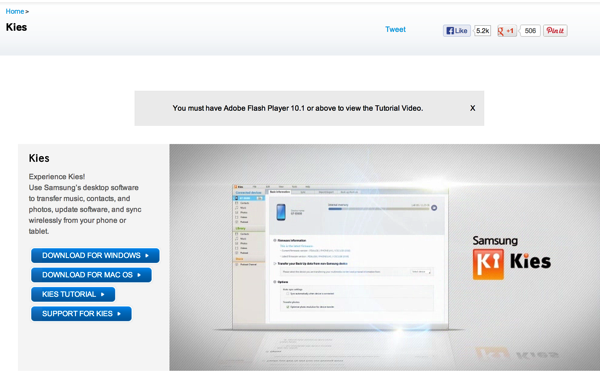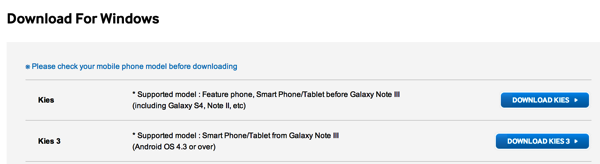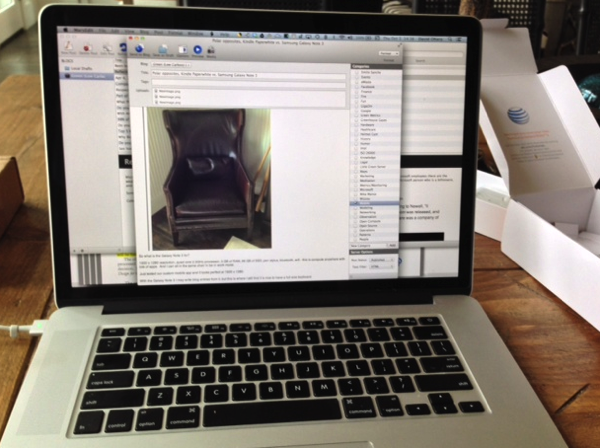Within 3 hours today I received the 2nd generation Kindle Paperwhite and a Samsung Galaxy Note 3.
The screens are almost the same size.
Below, I put the Galaxy Note 3 on top of the Kindle Paperwhite.
One of the biggest differences was setup. Turn on the Kindle Paperwhite. Connect to my wireless network and the device auto configures. No logging on.
The Galaxy Note 3. I need to click on an activation link in my e-mail, enter the IMEI # from the phone and the ICC # from the micro SIM. Waited an hour for ATT to activate the phone. Finally works.
Oh and the Galaxy Note 3 requires Kies 3.0. you go to http://www.samsung.com/us/kies/ and no version 3.0. The download is 2.6
Go to to the UK site. http://www.samsung.com/uk/support/usefulsoftware/KIES/JSP and there is Kies 3.0. Obvious. Yeh. :-) I must use version 2.6 with the Galaxy Note 1 and version 3.0 is only for the Galaxy Note 3. uh huh. really easy.
Why would I want a Kindle Paperwhite? Because when I pick up the Kindle it is my time to read a book with no distractions. I find it hard to read more than 1/2 hour, sometimes 15 minutes before I feel the urge to check e-mail or browse the web. When I have the Kindle it is only to read a book in a comfortable chair.
So what is the Galaxy Note 3 for?
1920 x 1280 resolution, quad core 2.3GHz processor, 3 GB of RAM, 96 GB of SSD, pen stylus, bluetooth, wifi - this is compute anywhere with lots of apps. And I can sit in the same chair in be in work mode.
Also just tested our custom mobile app and it looks perfect at 1920 x 1080.
With the Galaxy Note 3 I may write blog entries from it, but this is where I still find it is nice to have a full size keyboard and 2880 x 1800 resolution.