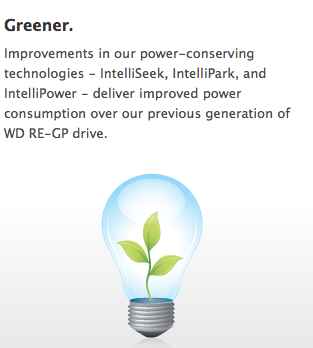Facebook's Open Compute Project has a post by Eran Tal on HDD Power Savings.
SAVING DATA CENTER POWER BY REDUCING HDD SPIN SPEED
THURSDAY, AUGUST 18, 2011 | Posted by Eran Tal at 20:40 PM
Many data centers sit on a lot of “cold storage” — servers containing terabytes of user data that must be retained but is rarely accessed, because users no longer need that data. While the servers are considered cold because they are rarely utilized, their hard drives are usually spinning at full speed although they are not serving data. The drives must keep rotating in case a user request actually requires retrieving data from disk, as spinning up a disk from sleep can take up to 30 seconds. In RAID configurations this time can be even longer if the HDDs in the RAID volume are staggered in their spin up to protect the power supply. Obviously, these latencies would translate into unacceptable wait times for a user who wishes to view a standard resolution photo or a spreadsheet.
Reducing HDD RPM by half would save roughly 3-5W per HDD. Data centers today can have up to tens and even hundreds of thousands of cold drives, so the power savings impact at the data center level can be quite significant, on the order of hundreds of kilowatts, maybe even a megawatt. The reduced HDD bandwidth due to lower RPM would likely still be more than sufficient for most cold use cases, as a data rate of several (perhaps several dozen) MBs should still be possible. In most cases a user is requesting less than a few MBs of data, meaning that they will likely not notice the added service time for their request due to the reduced speed HDDs. What is critical is that the latency response time of the HDD isn’t higher than 100 ms in order to not degrade the user experience.
One of comment responses is from a Western Digital employee.
Brandon SmithAug 20
I work at Western Digital, the largest disk drive producer in the world on motor control, and this is already being implemented. I am not sure how many drives this has already been shipped with, but we definitely have low RPM standby modes. I believe it might take a few hundred ms to get back up to speed and load the heads to get to the data, so if the latency requirement is less than 100 ms, I am not sure this strategy is the way to go for data centers. Also, a spindle motor designed to spin at 7200 RPM will not spin efficiently or consistently at 3600 RPM. 4500 to 5000 RPM is a more realistic number.
For this type of storage, SSD's are not the answer, because they are not even close to cost competitive. HDD's are the way to go, but we need to be realistic about the time it will take to access the data if we want to save energy.
So what Green Technologies does WDC?
IntelliSeek.Calculates optimum seek speeds to lower unnecessary power consumption, noise, and vibration. View demoIntelliPower.A fine-tuned balance of spin speed, transfer rate, and caching algorithms designed to deliver both significant power savings and solid performance. Additionally, drives with WD GreenPower Technology consume less current during start up allowing more drives to spin up simultaneously resulting in faster system readiness.IntelliPark.Delivers lower power consumption by automatically unloading recording heads during idle to reduce aerodynamic drag, and by disengaging read/write channel electronics.Active Power Management.Drives with WD GreenPower Technology monitor the work load and automatically invoke idle mode whenever possible to further reduce unnecessary power consumption. Drive recovery time from idle mode is less than one second, providing seamless power management between the drive and the host controller.Ideal for:Large data centers, web service providers, commercial grade surveillance systems and organizations requiring huge amounts of storage with limited budget and power allotment.